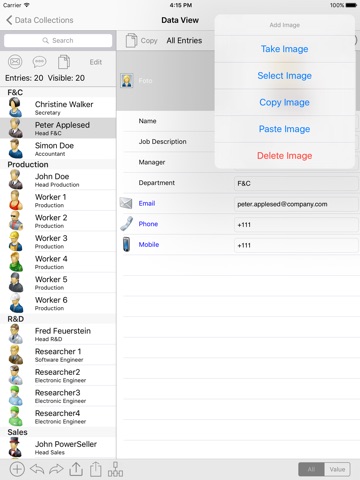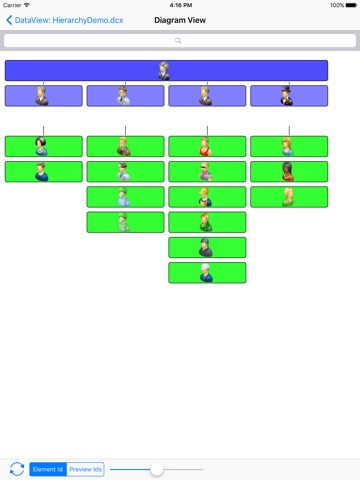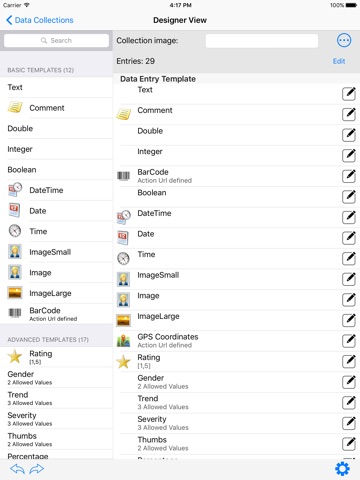- DataCollector is a flexible and easy to use editor for tabular data: Text, Images, Barcode, GPSCoordinates and more.
- Easy: Choose from the predefined templates to quickly define a new data collection or define it from scratch.
- Powerful: Modify the templates and add allowed values, change the data type, add an image or even define regular expressions to improve data consistency
- Calculated entries using the new full featured calculation engine: Mathematical expressions and text functions similar to Excel (Check www.excelfunctions.net for more details)
- Full featured Barcode / QRcode scanner integrated.
- Import the current GPS Coordinates.
- Import images using the camera or from the camera roll or copy / paste them using the clipboard.
- Global search feature across collections taking into account all entries/values
- Fully interactive Hierarchy Diagram View: Zoom, Move, Click, Search --> Easily visualize company hierarchies, family trees, ...
- Support for Action Url to open other applications. Check http://www.handleopenurl.com for more details.
- Collection templates with definable Sort/Grouping/Preview criteria
- Free PC companion software for advanced settings and import options (Download from datacollector.simplexity.ch)
- Support for automatic Active Directory Import including thumbnails/fotos
- Create new templates from scratch or adjust existing ones to your needs.
Import/Export
- Import/Export your data in the standard xml dataset format or in the old fashioned Comma Separated Values file format
- Auto Detect for CSV Delimiter
- Import/Export from your favorite spreadsheet, address program, database or Active Directory (using the PC software)
- The importer makes your job easy by trying to figure out the data type and allowed values automatically.
- Use iTunes to sync your collections or email the current entry or whole collections in different formats.
- Direct reloading/update of collections over the Web. (With Username / Password if required)
Scenarios
- Use it to define the address book with the entries you really need.
- Use it to quickly setup a survey and analyze it with your favorite spreadsheet.
- Use it to track your car fuel expenses
- Visualize your company hierarchy or your fraternity/sorority hierarchy
Support: [email protected]